产品分类
联系我们
回收CISCO HWIC VWIC WIC VIC系列
首页 » 产品展示 » 网络模块接口卡回收 » 回收CISCO HWIC VWIC WIC VIC系列

The HWIC-4B-S/T connects to an ISDN WAN network through an external Network Termination 1 (NT1) device. This interface is also known as an S/T interface
Figure 1 HWIC-4B-S/T Front Panel

Accessibility HWIC-4B S-T思科原装线卡模块
These HWIC-4B S-T思科原装线卡模块can be configured using the Cisco command-line interface (CLI). The CLI conforms to code 508 because it is text based and it relies on a keyboard for navigation. All functions of the router can be configured and monitored through the CLI.
Platform Support for HWIC-4B S-T思科原装线卡模块
The HWIC-4B-S/T is supported on the following Cisco router platforms:
•![]() Cisco 1841 Integrated Services Router (ISR)
Cisco 1841 Integrated Services Router (ISR)
•![]() Cisco 2801 ISR
Cisco 2801 ISR
•![]() Cisco 2811 ISR
Cisco 2811 ISR
•![]() Cisco 2821 ISR
Cisco 2821 ISR
•![]() Cisco 2851 ISR
Cisco 2851 ISR
•![]() Cisco 3825 ISR
Cisco 3825 ISR
•![]() Cisco 3845 ISR
Cisco 3845 ISR
HWIC-4B S-T思科原装线卡模块
The HWIC-4B-S/T has two LEDs associated to an interface. These LEDs are located in the top corners of each port. These LEDs indicate call activity on the two ISDN BRI B channels
|
LED
|
Description
|
|---|---|
|
B1 |
Call active on B1 channel when LED is solid green. |
|
B2 |
Call active on B2 channel when LED is solid green. |
Prerequisites for Connecting ISDN BRI S/T High-Speed WAN Interface Cards to a Network HWIC-4B S-T思科原装线卡模块
Before connecting an HWIC to the network, ensure that the HWIC is installed in the router, the equipment is properly grounded, and you have the proper cables for connecting the HWIC to the network. This section describes the preparation necessary before connecting an HWIC-4B-S/T to the network.
Warning![]() The ISDN connection is regarded as a source of voltage that should be inaccessible to user contact. Do not attempt to tamper with or open any public telephone operator (PTO)-provided equipment or connection hardware. Any hardwired connection (other than by a nonremovable, connect-one-time-only plug) must be made only by PTO staff or suitably trained engineers.Statement 23
The ISDN connection is regarded as a source of voltage that should be inaccessible to user contact. Do not attempt to tamper with or open any public telephone operator (PTO)-provided equipment or connection hardware. Any hardwired connection (other than by a nonremovable, connect-one-time-only plug) must be made only by PTO staff or suitably trained engineers.Statement 23
Use a straight-through RJ-45-to-RJ-45 cable (not included) to connect an ISDN BRI S/T HWIC to a network.
Warning![]() Hazardous network voltages are present in WAN ports regardless of whether power to the unit is OFF or ON. To avoid electric shock, use caution when working near WAN ports. When detaching cables, detach the end away from the unit first. Statement 1026
Hazardous network voltages are present in WAN ports regardless of whether power to the unit is OFF or ON. To avoid electric shock, use caution when working near WAN ports. When detaching cables, detach the end away from the unit first. Statement 1026
Connecting an HWIC-4B-S/T to a Network HWIC-4B S-T思科原装线卡模块
To connect an HWIC-4B-S/T card to a network (NT1), use a straight-through RJ-45-to-RJ-45 cable. These ports are color-coded orange.
Figure 2 Connecting an HWIC-4B-S/T to an NT1 Device
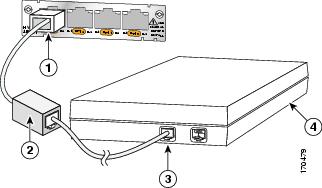
|
1
|
ISDN BRI S/T port |
3
|
Straight-through RJ-45-to-RJ-45 cable |
|
2
|
External termination resistor (100ohm) |
4
|
NT1 device |
To connect an HWIC-4B-S/T to a network, follow these steps:
Step 1![]() Connect one end of a straight-through RJ-45-to-RJ-45 cable to the RJ-45 port on the HWIC-4B-S/T.
Connect one end of a straight-through RJ-45-to-RJ-45 cable to the RJ-45 port on the HWIC-4B-S/T.
Step 2![]() Connect one end of the cable to the external termination resistor (100ohm).
Connect one end of the cable to the external termination resistor (100ohm).
Step 3![]() Connect the other end of the cable to the NT1 device
Connect the other end of the cable to the NT1 device
Step 4![]() Follow the instructions in the documentation that came with the NT1 device to connect the NT1 device to the ISDN wall jack.
Follow the instructions in the documentation that came with the NT1 device to connect the NT1 device to the ISDN wall jack.
Step 5![]() Turn on power to the router.
Turn on power to the router.
Connecting Point to Multipoint HWIC-4B S-T思科原装线卡模块
To connect one or more basic ISDN ports, use the ISDN BRI interface to connect the point-to-multipoint S interface.

Note![]() The resistor is added to the bus at the furthest point from the NT1.
The resistor is added to the bus at the furthest point from the NT1.
Note![]() Point to multipoint support is permitted only when no bus loop power is consumed by any endpoint on the bus. The HWIC-4B-S/T does not consume S-bus loop power.
Point to multipoint support is permitted only when no bus loop power is consumed by any endpoint on the bus. The HWIC-4B-S/T does not consume S-bus loop power.
Step 1![]() Connect one end of a straight-through RJ-45-to-RJ-45 cable to the RJ-45 port on the HWIC-4B-S/T.
Connect one end of a straight-through RJ-45-to-RJ-45 cable to the RJ-45 port on the HWIC-4B-S/T.
Step 2![]() Connect the other end of the RJ-45 cable to up to 7 other Traffic Engineering (TE) interfaces and external terminating resistor.
Connect the other end of the RJ-45 cable to up to 7 other Traffic Engineering (TE) interfaces and external terminating resistor.
Figure 3 Connecting Point to Multipoint
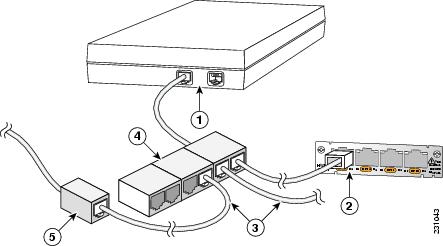
|
1
|
NT1 device |
4
|
Multi-port splitter |
|
2
|
ISDN BRI S/T port |
5
|
External terminating resistor |
|
3
|
Cable connecting to up to 7 other TE interfaces |
Upgrading ISDN BRI Network Modules HWIC-4B S-T思科原装线卡模块
To upgrade your existing HWIC-4B-S/T on the Cisco 2800 or Cisco 3800 ISRs, see the replacement HWICs listed in HWIC-4B S-T思科原装线卡模块

Note![]() Same-slot replacement of the network module with the HWIC-4B-S/T is not possible unless the slot supports HWICs.
Same-slot replacement of the network module with the HWIC-4B-S/T is not possible unless the slot supports HWICs.
|
Module
|
Replace with...
|
|---|---|
|
NM-4B-S/T |
HWIC-4B-S/T |
|
NM-8B-S/T |
HWIC-4B-S/T |
Related Documentation HWIC-4B S-T思科原装线卡模块
•![]() "Configuring ISDN BRI" chapter of the Cisco IOS Dial Technologies Configuration Guide for your Cisco IOS software release
"Configuring ISDN BRI" chapter of the Cisco IOS Dial Technologies Configuration Guide for your Cisco IOS software release

