产品分类
联系我们
回收CISCO HWIC VWIC WIC VIC系列
首页 » 产品展示 » 网络模块接口卡回收 » 回收CISCO HWIC VWIC WIC VIC系列
This document describes how to configure Cisco G.SHDSL high-speed WAN interface cards (HWICs). Cisco G.SHDSL HWICs connect Cisco access routers with central office digital subscriber line access multiplexer (DSLAMs) and provide as many as four lines of G.SHDSL (ITU-T 991.2) connectivity.
Finding Support Information for Platforms and Cisco IOS Software Images
Prerequisites for Cisco G.SHDSL HWICs
•![]() Ensure that you have the appropriate Cisco access router to serve as the host router.
Ensure that you have the appropriate Cisco access router to serve as the host router.
The following Cisco access routers support Cisco G.SHDSL HWICs.
–![]() Cisco 1841
Cisco 1841
–![]() Cisco 2800 series
Cisco 2800 series
–![]() Cisco 3800 series
Cisco 3800 series
Information About Cisco G.SHDSL HWICs
Cisco G.SHDSL HWICs support up to four pairs of digital subscriber lines (DSL): two inverse multiplexing over ATM (IMA) lines, and two ATM segmentation and reassembly (SAR) lines. The four DSL pairs are bundled in groups and configured in the Cisco IOS command-line interface (CLI) by using the dsl-group command.
G.SHDSL HWICs support the following DSL groups:
•![]() Inverse Multiplexing over ATM (IMA) groups—1- 4 DSL pairs
Inverse Multiplexing over ATM (IMA) groups—1- 4 DSL pairs
•![]() Multi-Pair Operation (M-Pair) groups—2 or more DSL pairs
Multi-Pair Operation (M-Pair) groups—2 or more DSL pairs
•![]() 2-Pair groups—2 DSL pairs
2-Pair groups—2 DSL pairs
•![]() 1-Pair groups—1 DSL pair
1-Pair groups—1 DSL pair
Cisco G.SHDSL HWICs
Cisco G.SHDSL HWICs are available in two variations:
•![]() The Cisco HWIC-2SHDSL provides two lines of connectivity through one RJ-11 connector. It supports 1-Pair groups or 2-Pair groups.
The Cisco HWIC-2SHDSL provides two lines of connectivity through one RJ-11 connector. It supports 1-Pair groups or 2-Pair groups.
Figure 1
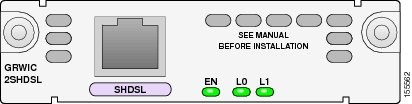
Cisco HWIC-2SHDSL Faceplate
•![]() The Cisco HWIC-4SHDSL provides four lines of connectivity through one RJ-45 connector. It combines four lines of data into one line or two lines with either inverse multiplexing over ATM (IMA) groups or M-pair groups, and it supports 1-Pair groups or 2-Pair groups.
The Cisco HWIC-4SHDSL provides four lines of connectivity through one RJ-45 connector. It combines four lines of data into one line or two lines with either inverse multiplexing over ATM (IMA) groups or M-pair groups, and it supports 1-Pair groups or 2-Pair groups.
Figure 2
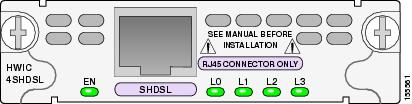
Cisco HWIC-4SHDSL Faceplate

Note ![]() The Cisco HWIC-2SHDSL provides support for the Dying Gasp feature; however, the Cisco HWIC-4SHDSL does not provide support for this feature. The term dying gasp refers to power status as defined in ITU-T standard G.991.2, section 7.1.2.5.3.
The Cisco HWIC-2SHDSL provides support for the Dying Gasp feature; however, the Cisco HWIC-4SHDSL does not provide support for this feature. The term dying gasp refers to power status as defined in ITU-T standard G.991.2, section 7.1.2.5.3.
What to do next
Connecting Cisco G.SHDSL HWICs to the Network
Connect Cisco G.SHDSL HWICs as described next:
•![]() Cisco HWIC-2SHDSL—Use a standard RJ-11 straight-through cable to establish connection between the HWIC and a network device.
Cisco HWIC-2SHDSL—Use a standard RJ-11 straight-through cable to establish connection between the HWIC and a network device.
•![]() Cisco HWIC-4SHDSL—Use a standard RJ-45 straight-through cable to establish connection between the HWIC and a network device.
Cisco HWIC-4SHDSL—Use a standard RJ-45 straight-through cable to establish connection between the HWIC and a network device.
shows the RJ-45 pin assignment. identifies the RJ-45 signal assignment by pin.

Figure 3
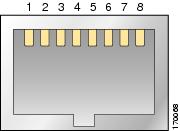
RJ-45 Pin Assignment
|
Pin
|
Signal
|
|---|---|
|
1 |
Line 1 tip |
|
2 |
Line 1 ring |
|
3 |
Line 2 tip |
|
4 |
Line 0 tip |
|
5 |
Line 0 ring |
|
6 |
Line 2 ring |
|
7 |
Line 3 tip |
|
8 |
Line 3 ring |
To connect the Cisco HWIC-4SHDSLwith a DSLAM that supports two or four RJ-11 connections, modify the standard RJ-45 cable, using one of the following diagrams as applicable:
•![]() shows how to modify the cable and connect the Cisco HWIC-4SHDSL with a DSLAM that supports four RJ-11 cable connections.
shows how to modify the cable and connect the Cisco HWIC-4SHDSL with a DSLAM that supports four RJ-11 cable connections.
•![]() shows how to modify the cable and connect the Cisco HWIC-4SHDSL with a DSLAM that supports two RJ-11 cable connections.
shows how to modify the cable and connect the Cisco HWIC-4SHDSL with a DSLAM that supports two RJ-11 cable connections.
Figure 4 Standard RJ-45 Connector to Four Standard RJ-11 Connectors
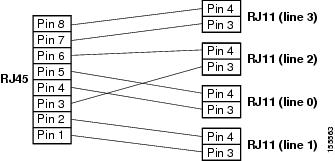
Figure 5 Standard RJ-45 Connector to Two Standard RJ-11 Connectors


