产品分类
联系我们
回收思科CISCO电源
首页 » 产品展示 » 回收CISCO网关及其它 » 回收思科CISCO电源
Removing PWR-2700-DC/4 Power Supply from a Cisco 7604 Router
 pwr-2700-dc
pwr-2700-dc
Warning![]() Before performing any of the following procedures, ensure that power is removed from the DC circuit.
Before performing any of the following procedures, ensure that power is removed from the DC circuit.
 pwr-2700-dc
pwr-2700-dc
Warning![]() Voltage is present on the backplane when the system is operating. To reduce risk of an electric shock, keep hands and fingers out of the power supply bays and backplane areas.
Voltage is present on the backplane when the system is operating. To reduce risk of an electric shock, keep hands and fingers out of the power supply bays and backplane areas.
Follow these steps to remove a DC-input power supply:
Step 1![]() Verify that power is off to the DC circuit connected to the DC-input power supply you are removing.
Verify that power is off to the DC circuit connected to the DC-input power supply you are removing.
Step 2![]() Remove the four screws securing the terminal block cover, and slide the cover off the terminal block (Figure 5-14).
Remove the four screws securing the terminal block cover, and slide the cover off the terminal block (Figure 5-14).
Figure 5-14 DC-Input Front Panel for 2700-W DC-Input Power Supply
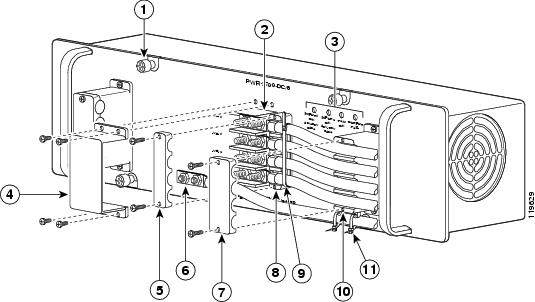
Step 3![]() Remove the two screws securing each of the cable holder covers, and remove the cable holder covers off the cable holders (Figure 5-14).
Remove the two screws securing each of the cable holder covers, and remove the cable holder covers off the cable holders (Figure 5-14).
Step 4![]() Disconnect the DC-input wires from the terminal block (Figure 5-14) in this order:
Disconnect the DC-input wires from the terminal block (Figure 5-14) in this order:
•![]() Positive (+)
Positive (+)
•![]() Negative (-)
Negative (-)
•![]() Ground
Ground
Step 5![]() Remove the two tie-wraps from the ground cable. If there is a long cable tie securing the cable holders as shown in Figure 5-14, remove that as well.
Remove the two tie-wraps from the ground cable. If there is a long cable tie securing the cable holders as shown in Figure 5-14, remove that as well.

Warning![]() When installing the unit, the ground connection must always be made first and disconnected last.
When installing the unit, the ground connection must always be made first and disconnected last.
Step 6![]() Loosen the captive installation screws on the power supply (Figure 5-14).
Loosen the captive installation screws on the power supply (Figure 5-14).

Step 7![]() Grasp both power supply handles, as shown in Figure 5-15, and slide the power supply completely out of the chassis.
Grasp both power supply handles, as shown in Figure 5-15, and slide the power supply completely out of the chassis.
Figure 5-15 Handling a DC-Input Power Supply
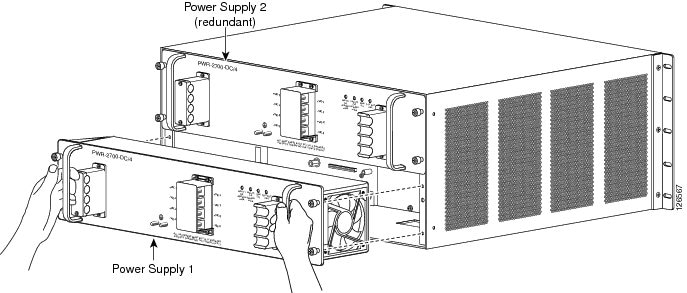
Figure 5-16 If the power supply bay is to remain empty, install a blank power supply filler plate (Cisco part number 700-03104-01) over the opening, and secure it with the captive installation screws
Removing PWR-1900-DC Power Supply from a Cisco 7606 Router
 pwr-2700-dc
pwr-2700-dc
Warning![]() Before performing any of the following procedures, ensure that power is removed from the DC circuit.
Before performing any of the following procedures, ensure that power is removed from the DC circuit.
 pwr-2700-dc
pwr-2700-dc
Warning![]() Voltage is present on the backplane when the system is operating. To reduce risk of an electric shock, keep hands and fingers out of the power supply bays and backplane areas.
Voltage is present on the backplane when the system is operating. To reduce risk of an electric shock, keep hands and fingers out of the power supply bays and backplane areas.
Follow these steps to remove a DC-input power supply:
Step 1![]() Verify that power is off to the DC circuit connected to the DC PEM for the power supply you are removing (Figure 5-17). The location of the PEMs is the same for AC and DC PEMs on the Cisco 7603 and Cisco 7606 routers.
Verify that power is off to the DC circuit connected to the DC PEM for the power supply you are removing (Figure 5-17). The location of the PEMs is the same for AC and DC PEMs on the Cisco 7603 and Cisco 7606 routers.
Figure 5-17 PEM Locations
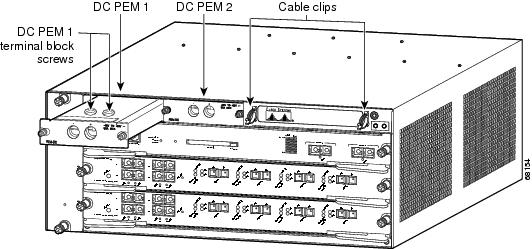
Step 2![]() Loosen the captive installation screws on the power supply (Figure 5-18).
Loosen the captive installation screws on the power supply (Figure 5-18).
Figure 5-18 Cisco 7606 Router—Power Supply Captive Installation Screws
pwr-2700-dc

